Hi,
One short tip to remember. I’ve been struggling for a while now with the fact that pfBlockerNG was blocking my Teams connection for whatever reason.
I couldn’t understand what was the correct way to fix this until today. I should have known that there isn’t a range of IPs that can be whitelisted to make it work, and it’s related to the domain that was blocked.
This became evident today when I took a look at the Reports tab and Alerts subtab and filtered by interface

In order to fix it, you will need to go to DNSBL tab and expand TLD Exclusion List so that you can add the general domain that should be excluded.
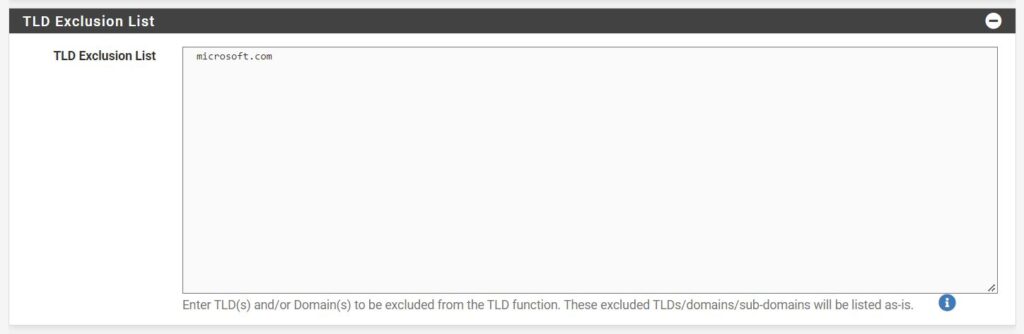
You could also whitelist each subdomain but since we are talking Microsoft, I think this is easier.
The way this works, at least from what I understood, is that it will allow all of hostnames with the general domain and only block the ones that are specifically blacklisted.
That would be all for today,
Sorin