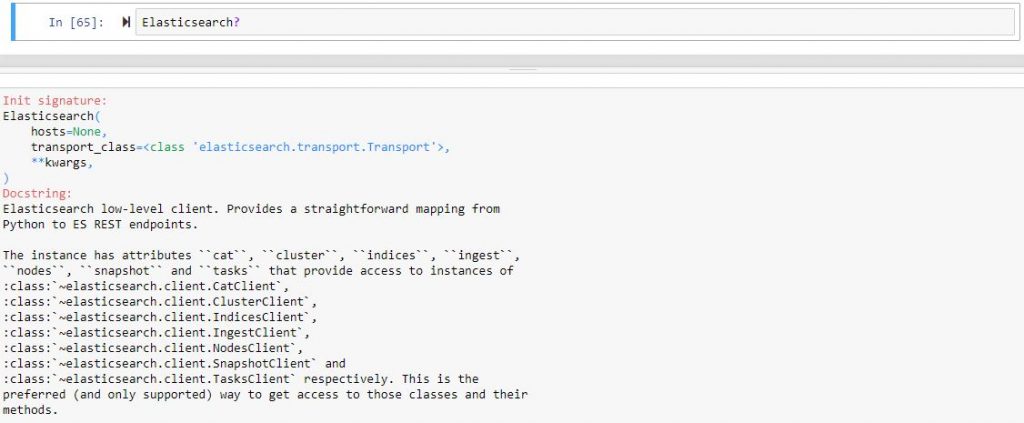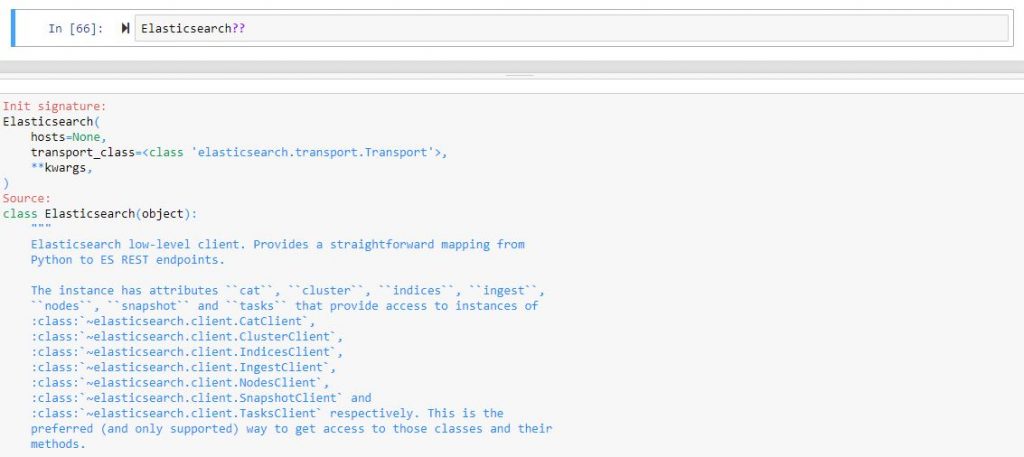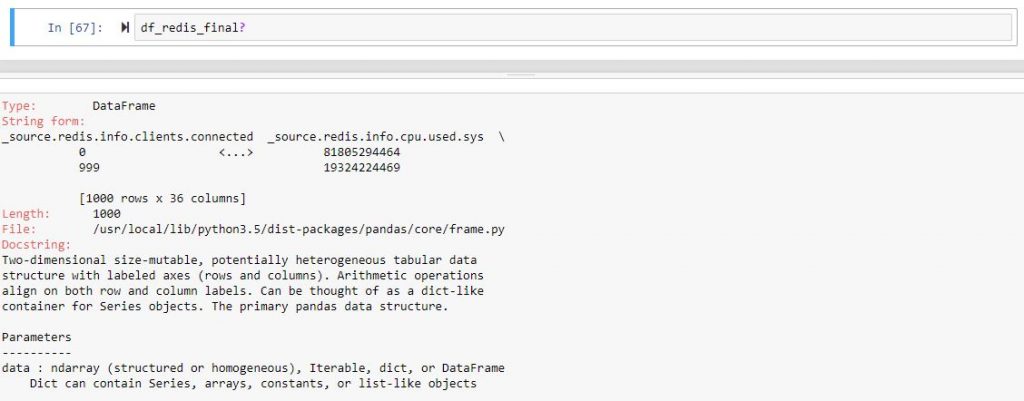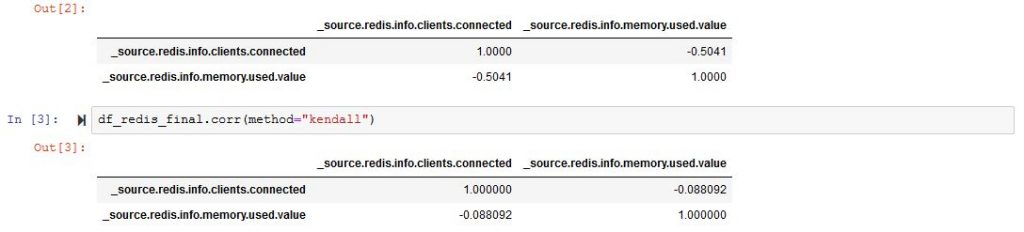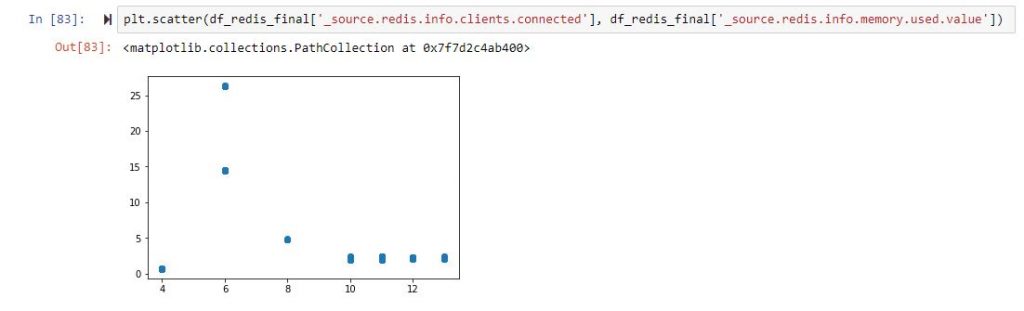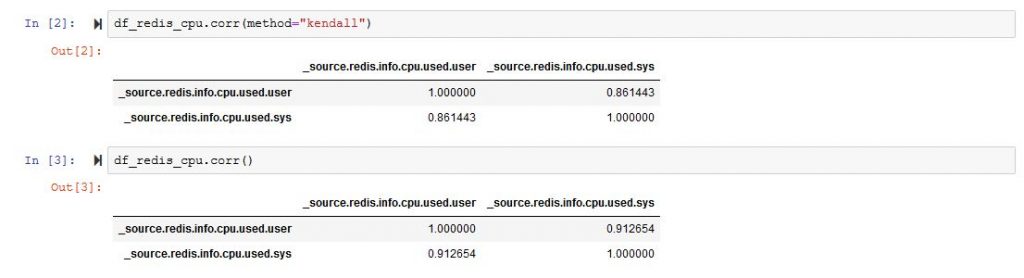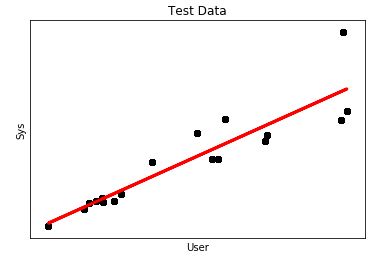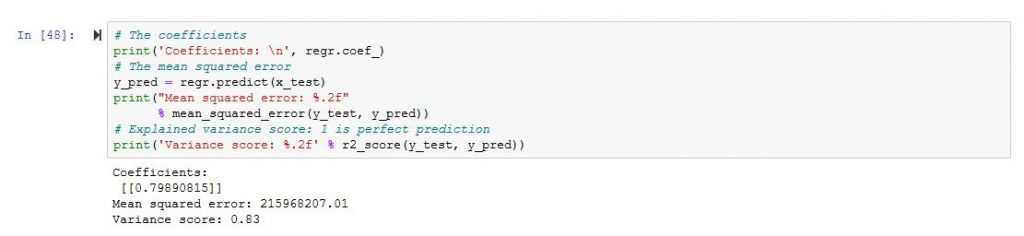Hi,
In this post, I was given the task to provide a standalone zookeeper cluster with basic auth on the latest version.
The reason that happened is that we are using a very old module on our Kafka clusters and a new requirement appeared to install the latest version of 3.5.5.
The old module had only the possibility to install the package from apt repo, which was not an option since the last version available on Ubuntu Xenial is at least two years old.
To complete this task, a different method was required. I would have to grab it with wget and add the rest of the files to make it functional.
Let us start with the puppet manifest and from that, I will add the rest.
class zookeeperstd {
$version = hiera("zookeeperstd::version","3.5.5")
$authenabled = hiera("zookeeperstd::authenabled",false)
$server_jvm_flags = hiera('zookeeperstd::jvm_flags', undef)
group { 'zookeeper':
ensure => 'present',
}
user {'zookeeper':
ensure => 'present',
home => '/var/lib/zookeeper',
shell => '/bin/false',
}
wget::fetch { 'zookeeper':
source => "https://www-eu.apache.org/dist/zookeeper/stable/apache-zookeeper-${version}-bin.tar.gz",
destination => "/opt/apache-zookeeper-${version}-bin.tar.gz",
} ->
archive { "/opt/apache-zookeeper-${version}-bin.tar.gz":
creates => "/opt/apache-zookeeper-${version}-bin",
ensure => present,
extract => true,
extract_path => '/opt',
cleanup => true,
} ->
file { "/opt/apache-zookeeper-${version}-bin":
ensure => directory,
owner => 'zookeeper',
group => 'zookeeper',
require => [ User['zookeeper'], Group['zookeeper'], ],
recurse => true,
} ->
file { '/opt/zookeeper/':
ensure => link,
target => "/opt/apache-zookeeper-${version}-bin",
owner => 'zookeeper',
group => 'zookeeper',
require => [ User['zookeeper'], Group['zookeeper'], ],
}
file { '/var/lib/zookeeper':
ensure => directory,
owner => 'zookeeper',
group => 'zookeeper',
require => [ User['zookeeper'], Group['zookeeper'], ],
recurse => true,
}
# in order to know which servers are in the cluster a role fact needs to be defined on each machine
$hostshash = query_nodes(" v1_role='zookeeperstd'").sort
$hosts_hash = $hostshash.map |$value| { [$value, seeded_rand(254, $value)+1] }.hash
$overide_hosts_hash = hiera_hash('profiles_opqs::kafka_hosts_hash', $hosts_hash)
$overide_hosts = $overide_hosts_hash.keys.sort
if $overide_hosts_hash.size() != $overide_hosts_hash.values.unique.size() {
#notify {"Duplicate IDs detected! ${overide_hosts_hash}": }
$overide_hosts_hash2 = $hosts.map |$index, $value| { [$value, $index+1] }.hash
} else {
$overide_hosts_hash2 = $overide_hosts_hash
}
$hosts = $overide_hosts_hash2
$data_dir = "/var/lib/zookeeper"
$tick_time = 2000
$init_limit = 10
$sync_limit = 5
$myid = $hosts[$::fqdn]
file { '/var/lib/zookeeper/myid':
content => "${myid}",
}
file { '/opt/zookeeper/conf/zoo.cfg':
content => template("${module_name}/zoo.cfg.erb"),
}
if $authenabled {
$superpass = hiera("zookeeperstd::super_pass", 'super-admin')
$zoopass = hiera("zookeeperstd::zookeeper_pass", 'zookeeper-admin')
$clientpass = hiera("zookeeperstd::client_pass", 'client-admin')
file { '/opt/zookeeper/conf/zoo_jaas.config':
content => template("${module_name}/zoo_jaas.config.erb"),
}
}
file { '/opt/zookeeper/conf/java.env':
content => template("${module_name}/java.zookeeper.env.erb"),
mode => "0755",
}
file { '/opt/zookeeper/conf/log4j.properties':
content => template("${module_name}/log4j.zookeeper.properties.erb"),
}
file {'/etc/systemd/system/zookeeper.service':
source => 'puppet:///modules/work/zookeeper.service',
mode => "644",
} ->
service { 'zookeeper':
ensure => running,
enable => true,
provider => systemd,
}
}
As far as I managed to adapt some file from the existing module, here are the rest of the additional details.
#zoo.cfg.erb
# Note: This file is managed by Puppet.
# http://hadoop.apache.org/zookeeper/docs/current/zookeeperAdmin.html
# specify all zookeeper servers
# The fist port is used by followers to connect to the leader
# The second one is used for leader election
<%
if @hosts
# sort hosts by myid and output a server config
# for each host and myid. (sort_by returns an array of key,value tuples)
@hosts.sort_by { |name, id| id }.each do |host_id|
-%>
server.<%= host_id[1] %>=<%= host_id[0] %>:2182:2183
<% if @authenabled -%>
authProvider.<%= host_id[1] %>=org.apache.zookeeper.server.auth.SASLAuthenticationProvider
<% end -%>
<% end -%>
<% end -%>
# the port at which the clients will connect
clientPort=2181
# the directory where the snapshot is stored.
dataDir=<%= @data_dir %>
# Place the dataLogDir to a separate physical disc for better performance
<%= @data_log_dir ? "dataLogDir=#{data_log_dir}" : '# dataLogDir=/disk2/zookeeper' %>
# The number of milliseconds of each tick.
tickTime=<%= @tick_time %>
# The number of ticks that the initial
# synchronization phase can take.
initLimit=<%= @init_limit %>
# The number of ticks that can pass between
# sending a request and getting an acknowledgement
syncLimit=<%= @sync_limit %>
# To avoid seeks ZooKeeper allocates space in the transaction log file in
# blocks of preAllocSize kilobytes. The default block size is 64M. One reason
# for changing the size of the blocks is to reduce the block size if snapshots
# are taken more often. (Also, see snapCount).
#preAllocSize=65536
# Clients can submit requests faster than ZooKeeper can process them,
# especially if there are a lot of clients. To prevent ZooKeeper from running
# out of memory due to queued requests, ZooKeeper will throttle clients so that
# there is no more than globalOutstandingLimit outstanding requests in the
# system. The default limit is 1,000.ZooKeeper logs transactions to a
# transaction log. After snapCount transactions are written to a log file a
# snapshot is started and a new transaction log file is started. The default
# snapCount is 10,000.
#snapCount=1000
# If this option is defined, requests will be will logged to a trace file named
# traceFile.year.month.day.
#traceFile=
# Leader accepts client connections. Default value is "yes". The leader machine
# coordinates updates. For higher update throughput at thes slight expense of
# read throughput the leader can be configured to not accept clients and focus
# on coordination.
#leaderServes=yes
<% if @authenabled -%>
requireClientAuthScheme=sasl
quorum.auth.enableSasl=true
quorum.auth.learnerRequireSasl=true
quorum.auth.serverRequireSasl=true
quorum.auth.learner.loginContext=QuorumLearner
quorum.auth.server.loginContext=QuorumServer
quorum.cnxn.threads.size=20
<% end -%>
#zoo_jaas.config
QuorumServer {
org.apache.zookeeper.server.auth.DigestLoginModule required
user_zookeeper="<%= @zoopass %>";
};
QuorumLearner {
org.apache.zookeeper.server.auth.DigestLoginModule required
username="zookeeper"
password="<%= @zoopass %>";
};
Server {
org.apache.zookeeper.server.auth.DigestLoginModule required
user_super="<%= @superpass %>"
user_client="<%= @clientpass %>";
};
#java.zookeeper.env.erb
ZOO_LOG4J_PROP="INFO,ROLLINGFILE"
SERVER_JVMFLAGS="<%= @server_jvm_flags %>"
#log4j.zookeeper.properties.erb
# Note: This file is managed by Puppet.
#
# ZooKeeper Logging Configuration
#
# Format is "<default threshold> (, <appender>)+
log4j.rootLogger=${zookeeper.root.logger}, ROLLINGFILE
#
# Log INFO level and above messages to the console
#
log4j.appender.CONSOLE=org.apache.log4j.ConsoleAppender
log4j.appender.CONSOLE.Threshold=INFO
log4j.appender.CONSOLE.layout=org.apache.log4j.PatternLayout
log4j.appender.CONSOLE.layout.ConversionPattern=%d{ISO8601} - %-5p [%t:%C{1}@%L] - %m%n
#
# Add ROLLINGFILE to rootLogger to get log file output
# Log INFO level and above messages to a log file
log4j.appender.ROLLINGFILE=org.apache.log4j.RollingFileAppender
log4j.appender.ROLLINGFILE.Threshold=INFO
log4j.appender.ROLLINGFILE.File=${zookeeper.log.dir}/zookeeper.log
# Max log file size of 10MB
log4j.appender.ROLLINGFILE.MaxFileSize=10MB
# Keep only 10 files
log4j.appender.ROLLINGFILE.MaxBackupIndex=10
log4j.appender.ROLLINGFILE.layout=org.apache.log4j.PatternLayout
log4j.appender.ROLLINGFILE.layout.ConversionPattern=%d{ISO8601} - %-5p [%t:%C{1}@%L] - %m%n
And the last but not the least.
[Unit]
Description=ZooKeeper Service
Documentation=http://zookeeper.apache.org
Requires=network.target
After=network.target
[Service]
Type=forking
User=zookeeper
Group=zookeeper
ExecStart=/opt/zookeeper/bin/zkServer.sh start /opt/zookeeper/conf/zoo.cfg
ExecStop=/opt/zookeeper/bin/zkServer.sh stop /opt/zookeeper/conf/zoo.cfg
ExecReload=/opt/zookeeper/bin/zkServer.sh restart /opt/zookeeper/conf/zoo.cfg
WorkingDirectory=/var/lib/zookeeper
[Install]
WantedBy=default.target
Also, if you want to enable simple MD5 authentication, in hiera you will need to add the following two lines.
zookeeperstd::authenabled: true
zookeeperstd::jvm_flags: "-Djava.security.auth.login.config=/opt/zookeeper/conf/zoo_jaas.config"
If there is a simpler approach, feel free to leave me a message on Linkedin or Twitter.
Cheers