Hello,
I want to share with you a simple trick that I saw in a training course related to objects and classes functionality in IPython.
If you want to see a short description of the object or class you are using in your notebook please use , for example, if you just imported Elasticsearch from the elasticsearch module, the following
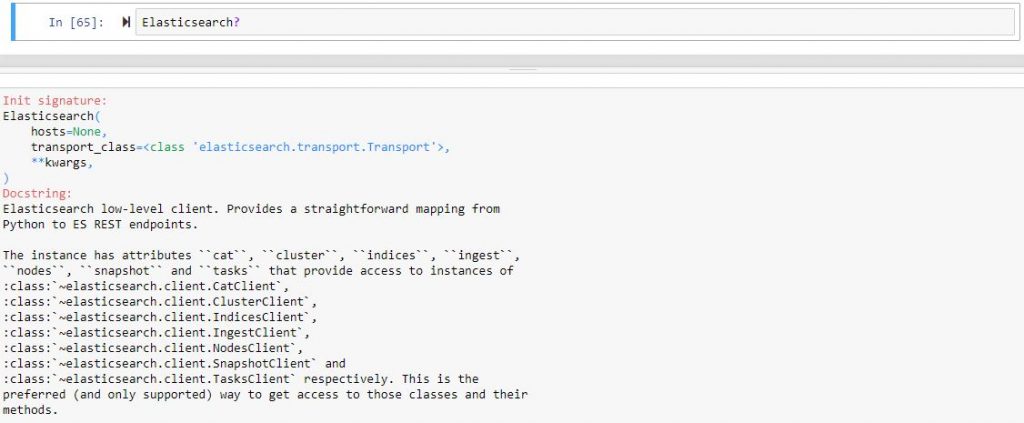
And if you want more details, you can use it like this, it will actually show you the code 🙂
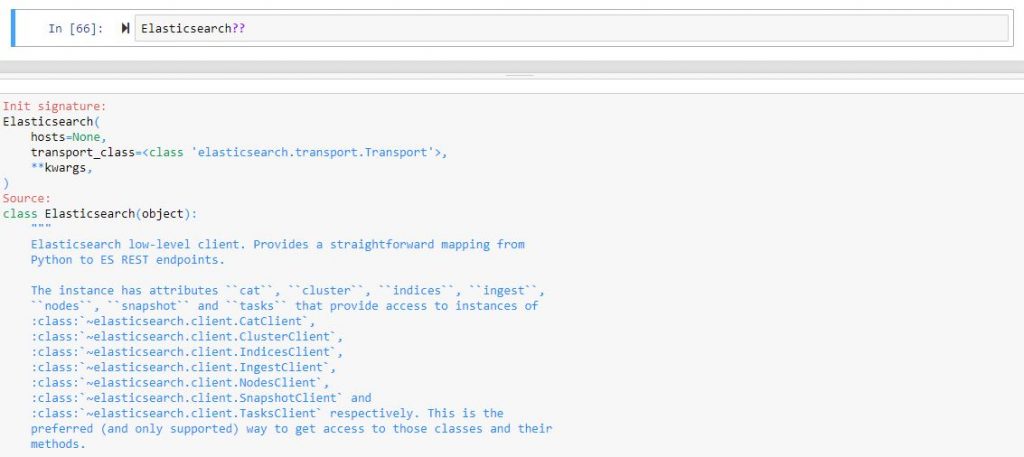
I tried to do that also with DataFrame but it seems that it works only on already created objects
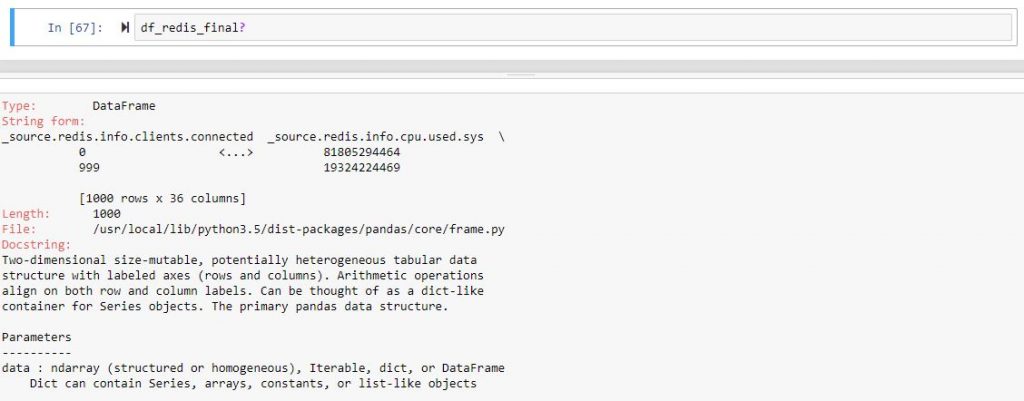
And for the more detailed look, you can try it yourself.
Here is also a link to more experienced people https://jakevdp.github.io/PythonDataScienceHandbook/01.01-help-and-documentation.html
Cheers!